What are Instructors?
Instructors are individuals responsible for delivering training courses. You need instructors only for Instructor-Led Offerings, for Self-Paced training instructors are not required obviously because you go through available learning contents yourself.
Conceptually, there are two types of instructors in Oracle Learning Cloud: internal and external. Internal instructors are your own employees responsible for delivering training, while external instructors are provided by training suppliers.
In this article we will learn about both types of instructors, but to create an external instructor you should have already configured Training Suppliers as described in this article » Learn to Configure Training Supplier in Oracle Learning Cloud.
Learn to Configure Instructors
To start configuring instructors follow below navigation
Navigation : My Client Groups » Learning » Catalog Resources » Instructors
On the Instructors page, click on Create button in the Search Results section. This will open a pop-up where you can search a person and select the same to create an instructor.
Once you select the instructor, you will be directed to Create Instructor page. On this page in the Person Details section, you can see the basic information about the instructor you have selected. Scroll below to Instructor Details section and enter details as follows.
- Resource Type : <Defaulted to Instructor>
- Resource Number : <Accept system generated unique number>
- Training Supplier : If the person you selected earlier is affiliated with any training supplier, click on the search icon and select the training supplier you configured earlier. If the person was your own employee, dont associate with any training supplier.
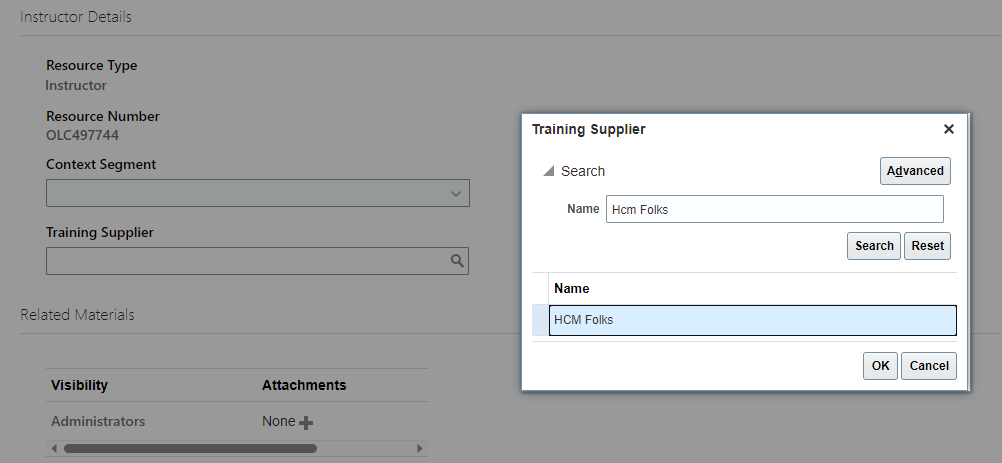
- In the Related Material section, you can optionally attach any document that will provide more information about the instructor such as his/her contact details.
Once done, click on Save and Close button to complete the configuration. You will be back to Instructors page.
Learn to Add Virtual Accounts
When you are on the Instructors page, search the instructor you just created. Click on the instructor name to open Edit Instructor page. You will see two additional sections mentioned below, which were not available while configuring instructor.
- Virtual Accounts
- Offerings Taught
In the Virtual Accounts section we can associate virtual accounts such as WebEx or Zoom which would be used by instructor to conduct virtual classes. However, this requires Virtual Classroom Provider configuration, which we will discuss in some other article.
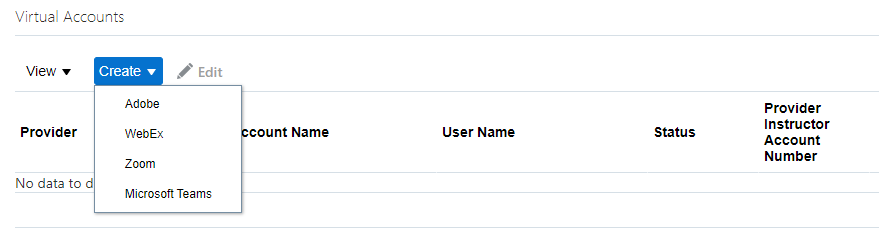
Monitor Offerings Taught by Instructor
While you are still on the Edit Instructor page, scroll below further and you can see Offering Taught section. This section lists all offerings delivered by instructor, since we have not attached any offering or activities with this instructor yet, you will not see any data now. Once you follow below articles and return back here, you will see offerings taught by instructor.
- Oracle Learning Cloud : Learn to Configure Offerings
- Oracle Learning Cloud : Learn to Configure Activities
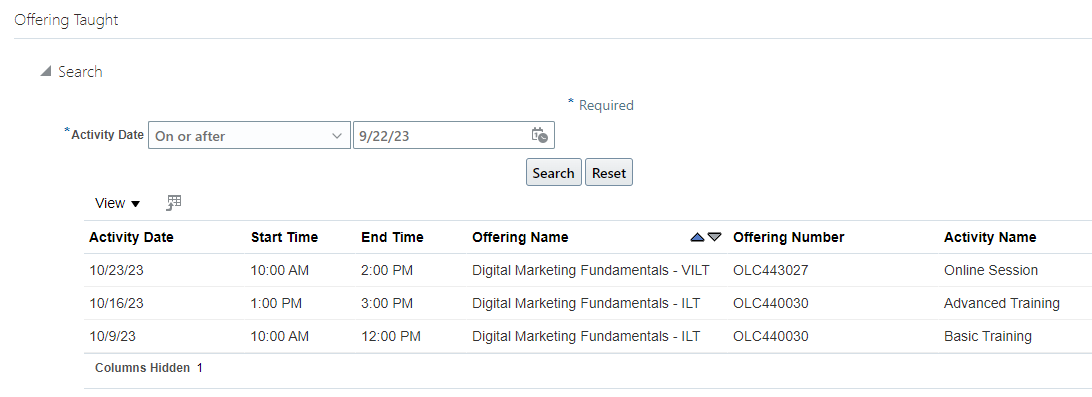
Have Questions?
We have successfully configured an instructor in this article. We also learned two different types of instructor and how do we track offerings taught by instructors. If you have any question or need clarification, do not hesitate to post your question in our forum.




