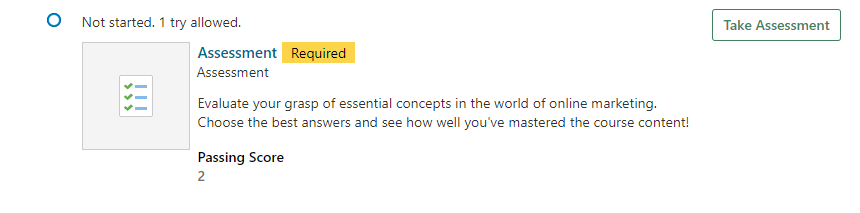Learning Assessment Activity
As you are aware, we can associate an assessment as an activity with an offering linked to a course. Additionally, we can define the number of attempts a learner can make to pass the assessment, which can be limited or unlimited. While we typically do not encounter issues with unlimited attempts, let’s consider a scenario where we have configured an assessment to allow only one attempt. Due to a system failure, learners may have been unable to complete the assessment, and the system does not permit them to retake it, which poses a problem explained below further.
Problem Statement
We have associated assessment activity with an offering which only allows single attempt. Lets assume a learner couldn’t pass the assessment in a single attempt. He would be shown Not Passed message as shown below.
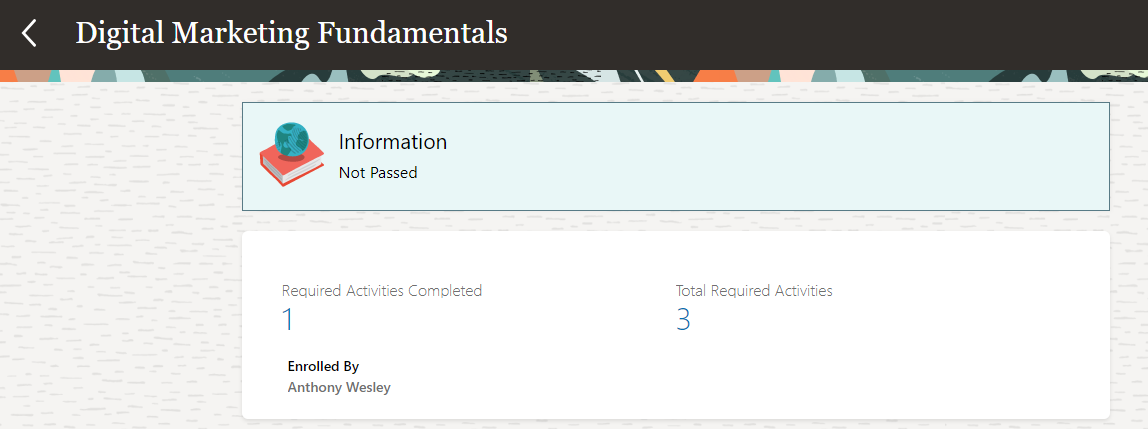
If learner will come down to Completion Status section he will be shown a message You didn’t pass this activity. If he clicks on Assessment, following information will be shown.
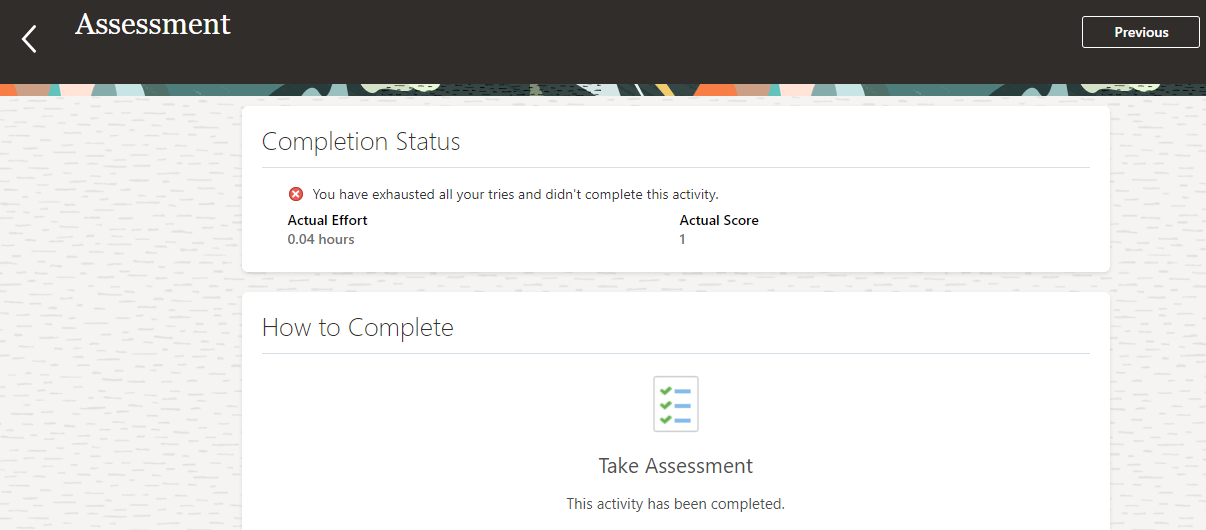
At this point of time learner can’t proceed further and complete the course. Let’s assume learner or learners managers approaches to learning administrator to allow learner another attempt. Next, we will see how this is done from learning administrator account.
Solution : Reset Learning Assessment
Login as a learning administrator and follow below navigation.
Navigation : My Client Groups » Learning » Learning Catalog » Offerings
- Search for the offering learner has opted to
- Click on the offering title to open it.
- Click on the Activities link (side panel)
- Search for the learner you need to change the status
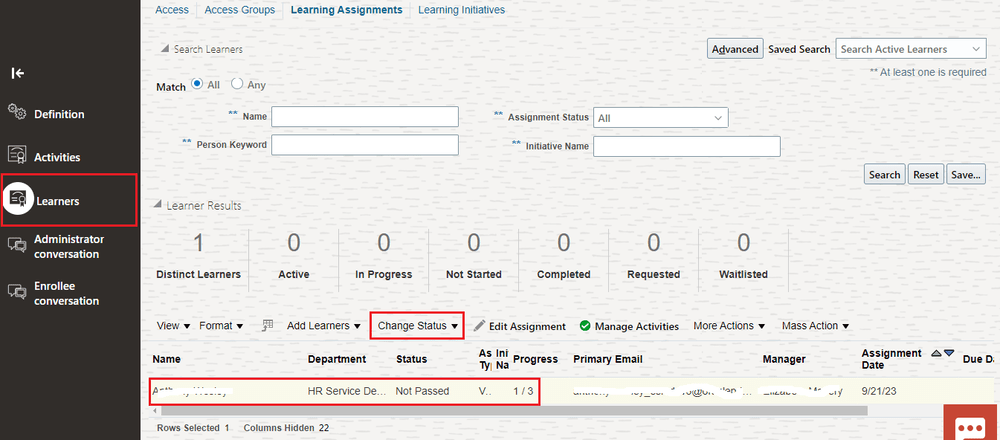
- While learner is selected, click on Change Status button.
- Select option Undo Complete, this will pop-up Activities page.
- Select the Assessment activity and click on pencil icon to enter justification.
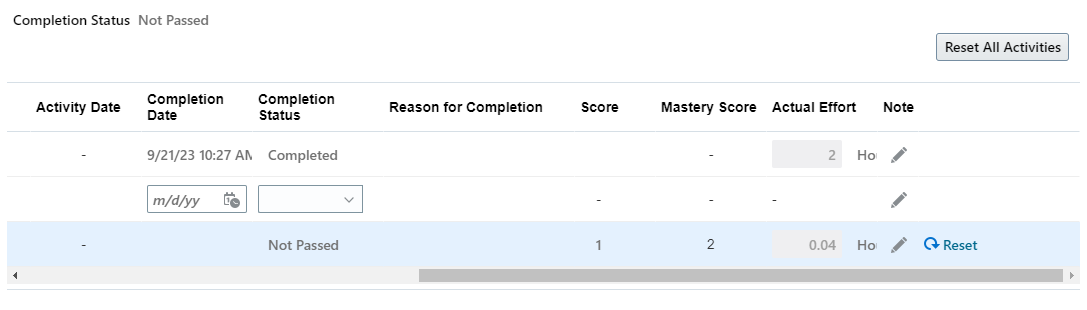
- Click OK on the confirmation message.
- Click on Save and Close button.
Verify employee can take assessment again
Login as an employee and open the course. You will see assessment it open for learner to try again.