What is an Evaluation in Oracle Learning Cloud?
At the end of the course, when a learner completes all activities, we can ask the learner some questions to evaluate the course content or instructor and gather feedback for further improvement. While it is named evaluation, its primary purpose is typically not to assess the learner’s understanding but to evaluate the course or the instructor.
Oracle Learning Cloud enables the creation of a common questionnaire for each of the offering types mentioned below
- Instructor-Led Offering
- Self-Paced Offerings
- Blended Offering
However, for a specific offering, we can always attach an exception questionnaire. In this article, we will learn how to configure an evaluation questionnaire and associate it with offerings
Learn to Configure Evaluation Questionnaire
Course evaluation is entirely based on questionnaire concept. If you are new to this, please go through following article and familiarize yourself.
Learn to Configure Oracle Questionnaires Step by Step with Screenshots
When you configure questionnaire for learning evaluation, ensure the subscriber type is selected as Learning Evaluations. To help you with questionnaire you can use following questions to create a questionnaire AP Learning Evaluation or you can use your questions.
| Question Text | Question Type | Response Type | Response |
| All learning objectives were met. | Single Choice questions | Radio Button List | Strongly Agree |
| Agree | |||
| Disagree | |||
| Strongly Disagree | |||
| How would you rate your learning experience? | Single Choice questions | Radio Button List | Excellent |
| Good | |||
| Satisfactory | |||
| Unsatisfactory | |||
| Poor | |||
| This learning experience will contribute to my job performance. | Single Choice questions | Radio Button List | Strongly Agree |
| Agree | |||
| Disagree | |||
| Strongly Disagree | |||
| Do you have any suggestions for how the course or learning experience could be improved? | Text |
For this article we have created only one questionnaire but if you wish, you can configure three different questionnaires for different types of offerings such as self-paced, instructor-led and blended.
Configure Global Evaluations
We have configured all necessary questionnaire for evaluation. Its time to attach questionnaire with different types of offerings. For the same, follow below navigation
Navigation : My Client Groups » Learning » Setup » Configure Evaluations
On the Configure Evaluations page click on Edit/Add button.
- Click on Enable evaluation checkbox for Blended offering
- Click on Add Evaluation button.
- Search for the questionnaire you configured earlier – AP Learning Evaluation, and click on Apply button
- Click on Required for Completion : You can select Yes or No
Repeat the steps mentioned above for Instructor-Led and Self-Paced offerings. You can either attach the same questionnaire to all three offerings or use different questionnaires for each offering.
Once done, click on Save button.
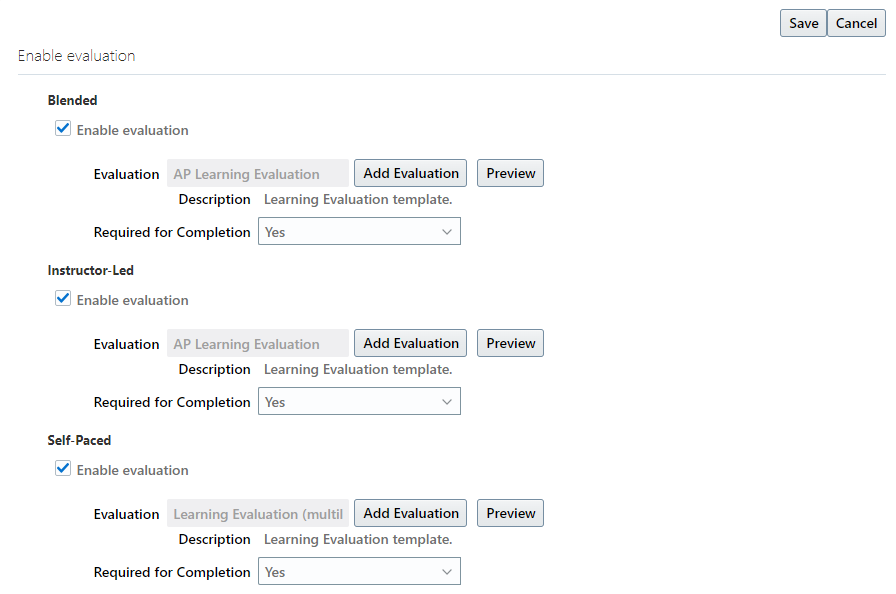
Override Evaluations
Evaluation questionnaire we configured above will be applied for all offerings, however, if you want to override this setup for any specific offering you can defiantly do that. You can follow below navigation for the same.
Navigation : My Client Groups » Learning » Learning Catalog » Offerings
- On Offerings page, click on offering title to open it.
- Click on Activities tab (left hand panel)
- Click on Add button in the Overview section.
- Select option Add Evaluation.
- Scroll below to Evaluation section.
- In the Evaluation section, enter details as follows
- Title : Feedback
- Evaluation Selection : Override system default
- Evaluation : Select an exception questionnaire that you may have configured just for this offering.
- Required for Completion : Mark it Yes or No.
- Once done, click on Save button.
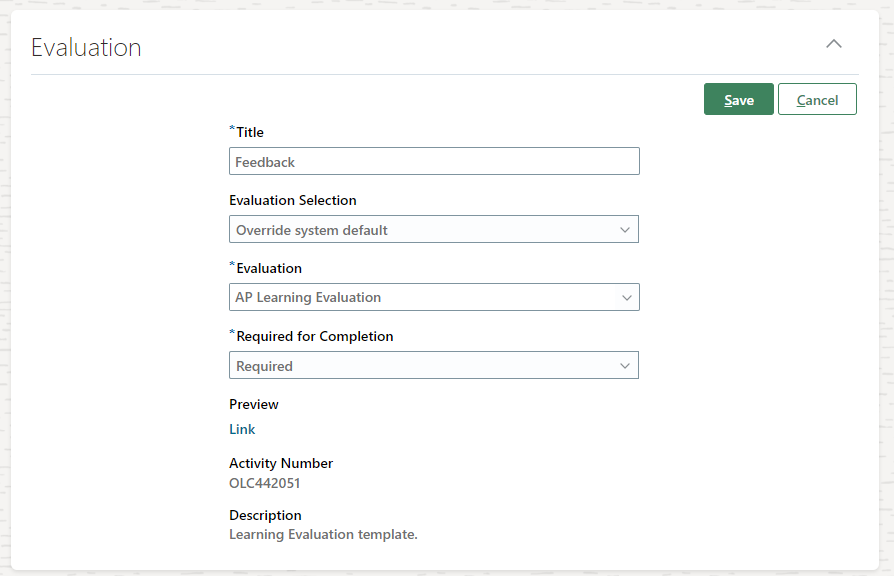
Learn to Configure Activities
If we ever want to have an exceptional evaluation questionnaire, we do it in the activities section of an offering, which is explained in more detail in this article » Learn to Configure Activities
If you have any further question or need clarification regarding this article, please post them in our forum or in the comment section below.




