Introduction to Oracle Next Gen HR Help Desk
Oracle HR Help Desk (HRHD) is a ticketing application to track requests from Employee to HR and vice versa. Tickets (or) Service Requests (or) Help desk requests are raised by Employees whenever they have any issue/ concern. To open a service request, Employee should login to the Oracle application, navigate to Help Desk > My Help > Create Request.
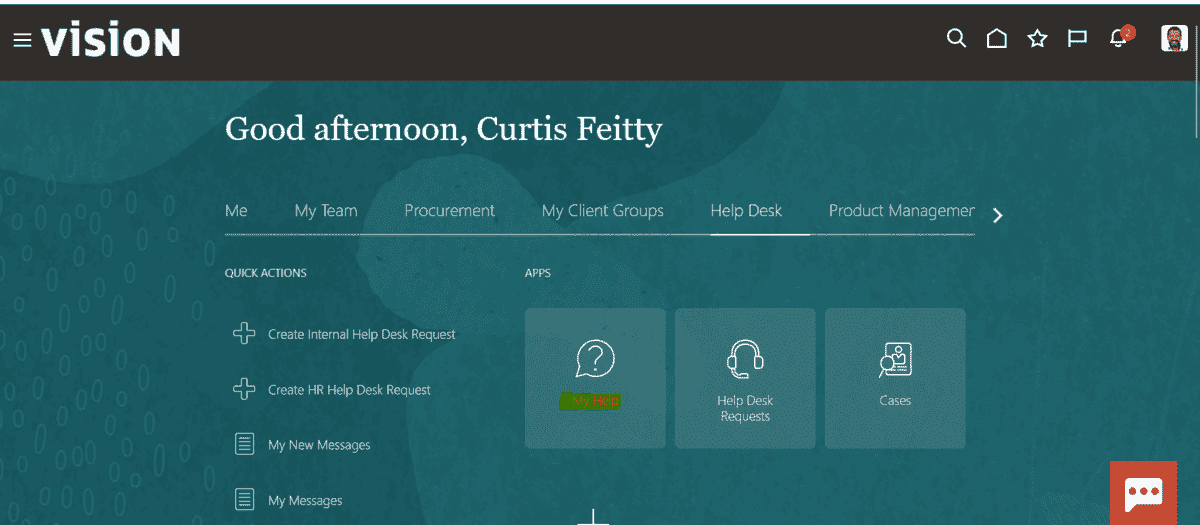
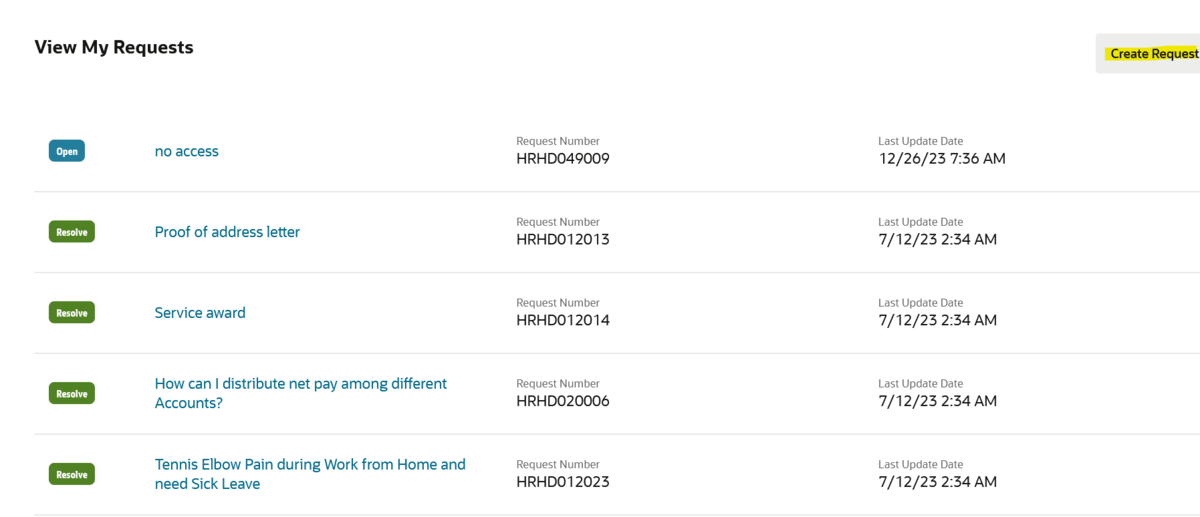
Employee Creates Help Desk Request (SR)
A ‘New Help Desk Request’ page opens where the employee can give an appropriate Subject of the SR, select the Severity, choose the Category, enter Detailed description, add Attachments, URL, and other mandatory details that might be required to resolve the issue. Once all the details are added, the employee will click on Save. New HR Help Desk Request gets created with a unique reference number.
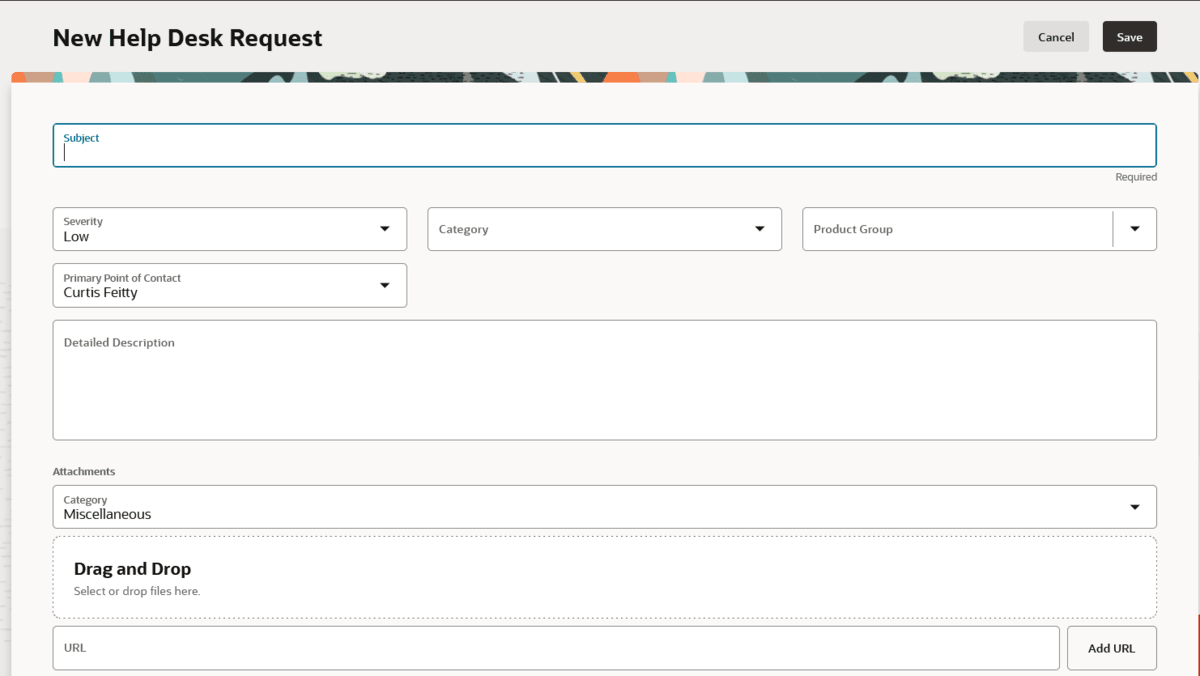
HRHD Agent Works on the Help Desk Request (SR)
As soon as a Help Desk request is created with a unique reference number, it gets assigned to a HR Help Desk Agent. Agent can login to the Oracle application, navigate to Help Desk > Help Desk Requests > Navigate to respective SR number.
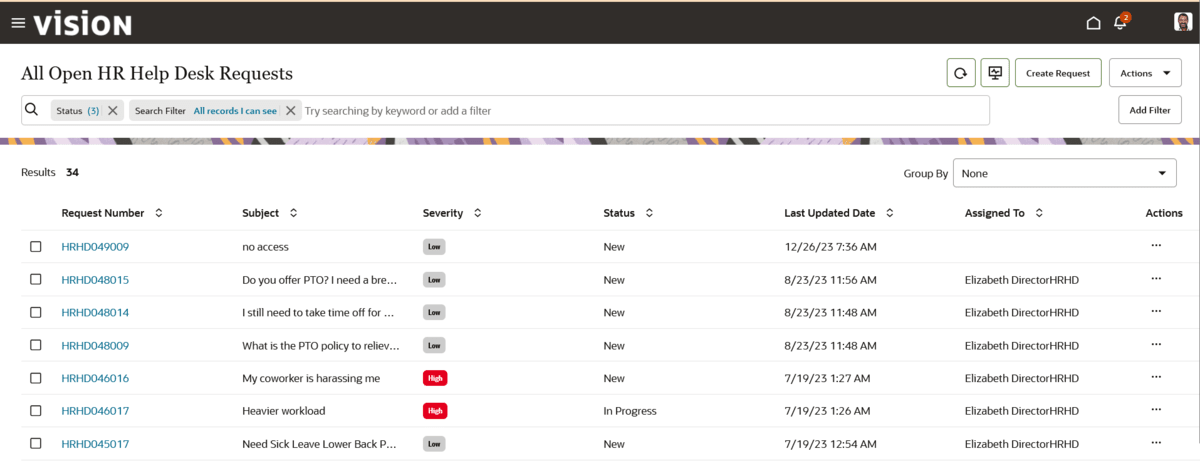
Assignment of SRs to Agents is managed in Manage Service Assignment Rules.* The “Manage Service Assignment Rules” provide rules for service assignment depending on the ‘Category’ the employee selects while creating the Service Request. Based on the ‘Category’, the system has the ability to automatically Route the SR to ‘Queues’ and from the ‘Queues’ to the respective ‘Agents’. This automatic routing and assignment of SRs to Agents is called Omni Channel routing.
SR gets assigned to Agent only when the Availability and Presence of the Agent is set to Available in the application. (For eg, if the Agent X has set the status to ‘Away’ instead of Available, then the SR will not get assigned to this Agent X and it gets assigned to the next available Agent in the Queue).
*Note: You must republish the assignment rules each time the rule is changed. Also republish the rules each time the associated queue is deleted, enabled, or disabled.
Life Cycle of a SR
Service Request is tracked using the below status:
- New – Service Request is Created
- In Progress – Agent picked up SR and started working on it.
- Waiting – Agent requested additional information that is required to proceed with SR
- Resolved – Resolution is sent to SR originator, SR can be reopened by Agent or HR Help Desk Manager
- Closed – SR can’t be reopened.
When a SR/ ticket is created by an Employee, the default Status is set to ‘New’. When an Agent starts working on the SR the status is changed manually to ‘In Progress’ by the Agent. Once the Agent finds a resolution to the SR, he communicates it to the employee and changes the status manually to ‘Resolved’. After x number of days defined in the profile options, the SR status gets automatically changed to ‘Closed’.
Note: NEW and CLOSED are statuses that gets changed automatically. IN PROGRESS, WAITING, RESOLVED are statuses that need to be changed manually.
HR Help Desk Delivered Dashboard/ Infolets
Login as HRHD Agent or HRHD Manager, navigate to Help Desk > Help Desk Request > Click on the Dashboard icon near create request. This will open up delivered infolets based on the security Job Roles assigned to the users.
When running any out of the box reports or infolets, doesn’t show the expected results, these steps mentioned in Doc ID (1901898.1) are required for majority out of the box analysis. It is Standard Reports and Infolets Troubleshooting Guide by Oracle.
You can also try running the schedule process “Refresh Denormalized Time Dimension Table for BI” for dashboard Infolets.
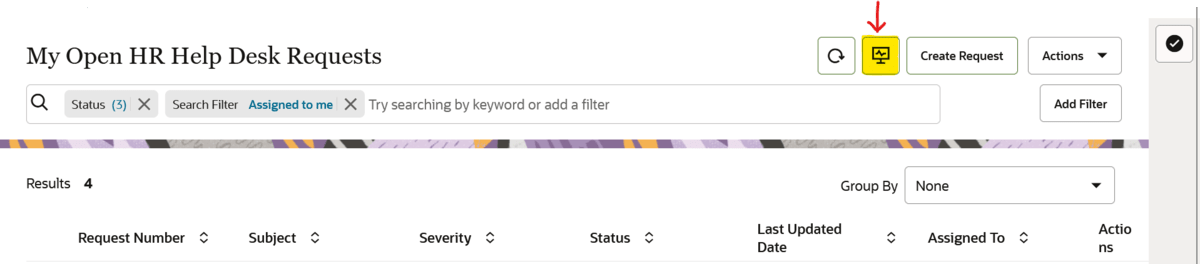
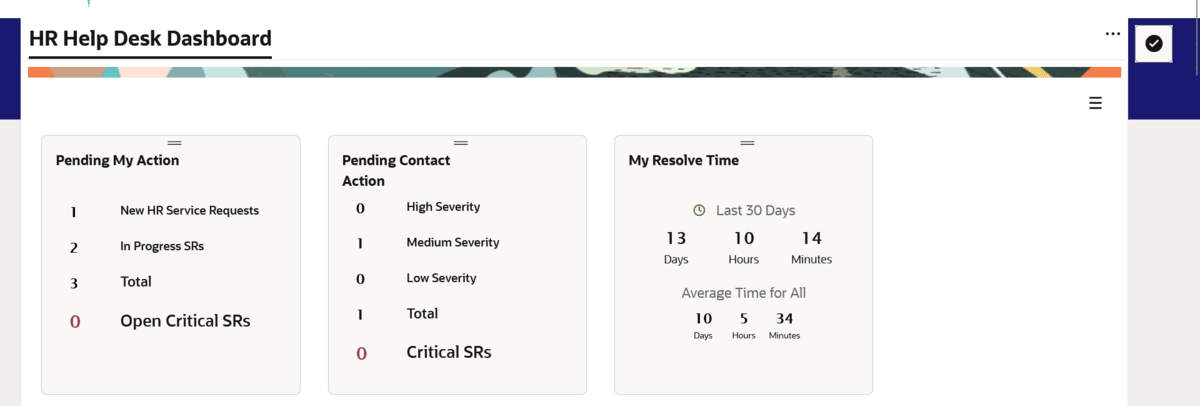
Grant Job Roles to HR Help Desk Users
The following job roles are given for HR Help Desk user:
Employee:
Next Gen Human Resources Help Desk User – Requests support to resolve their questions and issues.
Help Desk Agent/ Manager:
Next Gen Human Resource Help Desk Agent – Agents are users who work on requests created by employees)
Next Gen Human Resource Help Desk Manager – Manages a group of Agents [as defined in the Resource Hierarchy] or is responsible for reviewing and analyzing help desk metrics.
Help Desk Administrator:
Next Gen Human Resource Help Desk Administrator – Manages setup and configuration.
Upcoming topics:
- Enable Redwood Help Desk
- Profile Options and Lookups
- Adaptive Search/ Elastic Search
- SR Severity, SR Categories, SR Channel Types, SR Resolutions, SR Status, SR Outcomes & Resolutions
- Service Entitlements
- Subscription Management
- Standard and Default Coverages
- HR Queues
- Service Assignment Rules
- Capacities
- Service Milestone
- Omni Channel Profile Options
- Notifications
- Smart Text
- Scheduled Process
- Audit Log
- Delegation/ Bulk re-assignment
- Resources
- Knowledge Management
- Knowledge Locale
- Knowledge Articles





