Hello,
Sign up to join other folks! In case of any issue, visit https://hcmfolks.com/contact/
Sign up to join other folks! In case of any issue, visit https://hcmfolks.com/contact/
Please sign in to your account! In case of any login issue visit https://hcmfolks.com/contact
Lost your password? Please enter your email address. You will receive a link and will create a new password via email. In case of any login issue visit https://hcmfolks.com/contact
Please briefly explain why you feel this question should be reported.
Please briefly explain why you feel this answer should be reported.
Please briefly explain why you feel this user should be reported.
Where do you load the offer letter template for recruiters to use when they create offer letters?
Correct option is C: In the Recruiting Content Library To create a offer letter template you need to navigate to Recruiting Content Library and then search the category as Job Offer Letter Template. If you scroll down to that page, you will get an option to upload zipped version of your offer letterRead more
Correct option is C: In the Recruiting Content Library
To create a offer letter template you need to navigate to Recruiting Content Library and then search the category as Job Offer Letter Template.
If you scroll down to that page, you will get an option to upload zipped version of your offer letter template.
Some may say that fourth option D) In an OTBI Dashboard is the correct answer, but that is not. You can download the sample job offer letter template from BI publisher, but you don’t upload the template back there.
Thanks
Payal
See lessWhile designing a campaign email in Oracle Recruiting Cloud (ORC), what can you add?
This is also mentioned in this article : Learn to Create Email and Social Media Campaign in Oracle Recruiting Cloud
This is also mentioned in this article : Learn to Create Email and Social Media Campaign in Oracle Recruiting Cloud
See lessWhich one of these options would not be available for Refer to Job type campaign?
Correct answer is C. Social Media Social Media option is not available when we configure a campaign of type "Refer to Job", this is also mentioned in this article - Learn to Create Email and Social Media Campaign in Oracle Recruiting Cloud Thanks Payal
Correct answer is C. Social Media
Social Media option is not available when we configure a campaign of type “Refer to Job”, this is also mentioned in this article – Learn to Create Email and Social Media Campaign in Oracle Recruiting Cloud
Thanks
Payal
See lessWhich one of these activities would not be associated with a Hiring Manager role?
Correct answer is : A Typically, a hiring manager does not engage in the creation or monitoring of campaigns. These tasks are typically handled by individuals in the roles of recruiter or sourcer.
Correct answer is : A
Typically, a hiring manager does not engage in the creation or monitoring of campaigns. These tasks are typically handled by individuals in the roles of recruiter or sourcer.
See lessWhile designing a campaign email in Oracle Recruiting Cloud (ORC), what can you add?
Option B is the correct answer When we create a campaign email, we get to see following element types Paragraph Image Rule Headline Button Space Job List Unsubscribe There is no option for attaching gallery, video or HTML content so only correct option left is B.
Option B is the correct answer
When we create a campaign email, we get to see following element types
There is no option for attaching gallery, video or HTML content so only correct option left is B.
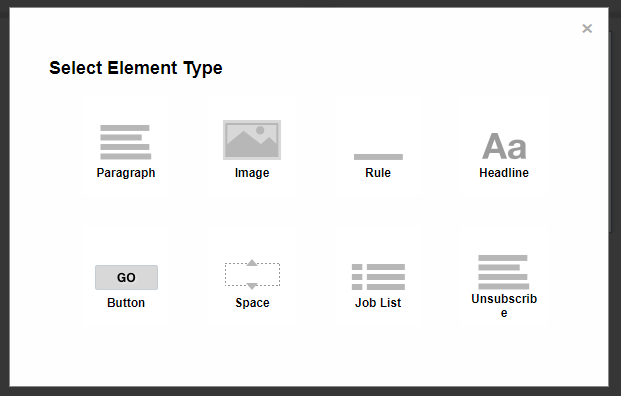
See lessYou can''t add this time card field because the limit has been reached for the time attribute data type mapped to this field.
Hi Pavan, Please check if this oracle document id is of any help : 2209048.1 Thanks - Payal
Hi Pavan,
Please check if this oracle document id is of any help : 2209048.1
Thanks – Payal
See lessHow to change app/icon name for a single language?
Hi Sunil, You can achieve this through User Interface Text, here is the trick. 1. Create a sandbox and select the tool User Interface Text. 2. In the Find box enter your current app name that you want to change. 3. In the Replace field enter the new name for your app. 4. Language: This is important,Read more
Hi Sunil,
You can achieve this through User Interface Text, here is the trick.
1. Create a sandbox and select the tool User Interface Text.
2. In the Find box enter your current app name that you want to change.
3. In the Replace field enter the new name for your app.
4. Language: This is important, here select the language for which you want to change the app name. In your case it would be American English Only.
5. From the value, only select option Global Menu Level Text.
6. Click on the Search button and you will see the result.
7. Click on the Replace Strings button
8. Submit the Sandbox and you will start seeing change name for a single language.
See lessProbation Period Alert using Alert Composer
Hi Bageshri, Yes, this is possible, please go through this article on Alerts Composer to have better understating on alerts composer. Example mentioned in the article is very close to your requirement.
Hi Bageshri,
Yes, this is possible, please go through this article on Alerts Composer to have better understating on alerts composer. Example mentioned in the article is very close to your requirement.
See lessHow to setup monthly accrual at the beginning of the month?
I have tried similar kind of requirement in one of my project, try to use the adjustment variables as below to show the balance in the start of the month adjustmentvalues[1] = 2 adjustmentdates[1]= ‘2019/12/1 00:00:00′(Accrual period start date) adjustmenttypes[1]=’ADJ’
I have tried similar kind of requirement in one of my project, try to use the adjustment variables as below to show the balance in the start of the month
adjustmentvalues[1] = 2
See lessadjustmentdates[1]= ‘2019/12/1 00:00:00′(Accrual period start date)
adjustmenttypes[1]=’ADJ’
Poll: Oracle Cloud Applications vs. E-Business Suite or PeopleSoft
I like this poll :)
I like this poll 🙂
See less