Time and Labor (OTL)
Share
Sign up to join other folks! In case of any issue, visit https://hcmfolks.com/contact/
Please sign in to your account! In case of any login issue visit https://hcmfolks.com/contact
Lost your password? Please enter your email address. You will receive a link and will create a new password via email. In case of any login issue visit https://hcmfolks.com/contact
Please briefly explain why you feel this question should be reported.
Please briefly explain why you feel this answer should be reported.
Please briefly explain why you feel this user should be reported.
How to configure multiple Compensatory Time plans and use in OTL?
Hi @Pallavi First you have to configure as many compensatory plan you need in the absence management. Once that is in place, you can use them in the Configure Time Rules section as explained the article you have shared.
Hi Pallavi Gosavi
First you have to configure as many compensatory plan you need in the absence management.
Once that is in place, you can use them in the Configure Time Rules section as explained the article you have shared.
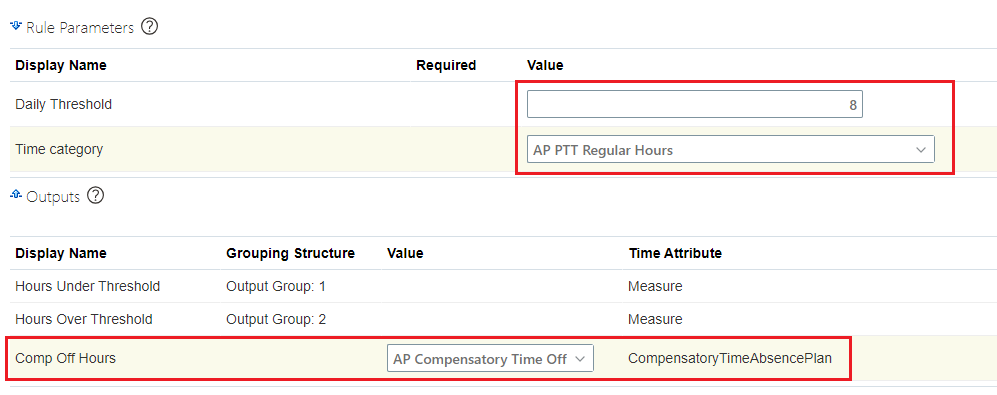
See lessHow to create Dependent Time attribute
Hi Taheen, Please check if this link is of any help https://docs.oracle.com/cd/E51367_01/globalop_gs/FAITL/F1470626AN12B0F.htm#F927957AN12B43 - First create a Time Entry Layout Component with Payroll Time Attribute - Next navigate to Manage Time Entry Layout Components > Select the existing timeRead more
Hi Taheen,
Please check if this link is of any help
https://docs.oracle.com/cd/E51367_01/globalop_gs/FAITL/F1470626AN12B0F.htm#F927957AN12B43
– First create a Time Entry Layout Component with Payroll Time Attribute
– Next navigate to Manage Time Entry Layout Components > Select the existing time card field > Go to “Dependent Field Definition” page > Click “Add” > “Create Dependent Time Card Field”
– Here when you create a Dependent Time Card it will ask for which Independent time card if you select payroll time card than it will shows it’s dependent elements
– So now you add this dependent time attribute.
– Next in the Layout set you need to add this dependent time card along with Independent time card(Payroll Time Card)
– Now in the time card page you will have this two card fields.
See lessHow to make webclock available for shift working staff and able to punchout even the day is changed?
Hi Surendra, Could you please explain you issue further. Are you saying that the work shift spans to next day and works dont see the we clock buttons next day? Thanks
Hi Surendra,
Could you please explain you issue further. Are you saying that the work shift spans to next day and works dont see the we clock buttons next day?
Thanks
See lessYou must select at least 1 worker assignment field in this time card layout.
Hi Pavan, In the layout there must be one attribute that will pass assignment details of the worker submitting timesheet. When you create a layout it comes with two default entries there. One of them is for assignment. You must use that delivered attribute or create your own attribute to pass assignRead more
Hi Pavan,
In the layout there must be one attribute that will pass assignment details of the worker submitting timesheet.
When you create a layout it comes with two default entries there. One of them is for assignment. You must use that delivered attribute or create your own attribute to pass assignment I’d.
See lessYou can''t add this time card field because the limit has been reached for the time attribute data type mapped to this field.
Hi Pavan, Please check if this oracle document id is of any help : 2209048.1 Thanks - Payal
Hi Pavan,
Please check if this oracle document id is of any help : 2209048.1
Thanks – Payal
See less